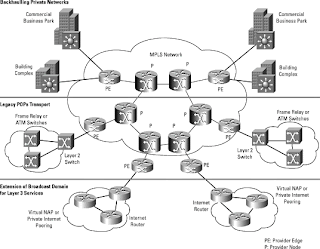Many different types of computer networks exist. Some, such as local area networks (LANs), metropolitan area networks (MANs), and wide area networks (WANs), are defined by their geographic layout and the differing technologies that support such layouts. LANs are by far the most common, and in most cases, the fastest. Networks may be public, such as the Internet; semi-public, such as subscription networks (including subscription-based Internet service providers and other content-based networks); or private, such as internal corporate LANs, WANs, intranets, and extranets. Most networks are private, but of course the relatively few public ones, like the Internet, support a very large user base. Networks may also be open, or linked to other networks, or closed, which means they are self-contained and do not allow connectivity with outside resources. Most modern corporate networks are somewhere in between; they often allow access to the outside, but tightly restrict access from the outside. "Open" can also describe whether network technology is based on widely accepted standards that multiple hardware/software vendors support, versus a closed or proprietary system that is dependent on a single developer (or very few).
Common Network Terminology
Ethernet —a series of widely used hardware/software protocols for local area networks
• Local area networks (LANs) —networks that are confined to a single building or part of a building and that employ technology to capitalize on the advantages of close proximity (usually speed)
• Metropolitan area networks (MANs) —networks that are accessed from multiple sites situated in a relatively concentrated area (within 50 km or so) and that function as a faster alternative to wide area networks
• Nodes —individual computers on a network
• OSt —Open Systems Interconnection model, a broadly defined international model for the hierarchy of data communications between networked computers
• Packets —also called datagrams, these are measured pieces of information (usually ranging 500 to 2,500 bytes in size) in a data transfer that are each separately addressed to their destination and reassembled into the full original message at the receiving end
• Protocols —a set of rules dictating how hardware and software communicate with other devices
• Storage area networks (SANs) —a high-performance network of storage/backup devices integrated with one or more primary computer networks
• Topology —the structure of how networked computers are actually connected to each other and to other network resources
• Wide area networks (WANs) —networks that are maintained over two or more separate buildings and use technologies that maximize the ease and cost-effectiveness of connections between distant locations (often at the expense of speed)
of rules for how competing devices can share finite network resources. Through this protocol a computer on the network can determine whether it can send data immediately or whether it must compete with another device for network services. Collision occurs when two devices attempt to use the same resource, and the CSMA/CD protocol provides a simple mechanism for resolving this contention: it halts the colliding operation (the one initiated last) and keeps trying to resend the data at specified intervals until either it succeeds or reaches a maximum number of attempts. If the maximum is reached, the operation may be aborted and data may be lost.
INTERNET PROTOCOL.
The other significant development was that of the Internet Protocol (IP) and its many derivatives, which have been the center of innovation from the late 1980s until the present. IP, which is very basic, actually dates to the early 1970s, when the Internet's predecessor, Arpanet, was in its formative years. At its core, IP is a simple packet transmission protocol and an addressing scheme. This means that IP has certain parameters for how packets, often called datagrams, are addressed and formatted for exchange between two computers. IP forms the basis for a number of popular WAN and client/server protocols, notably Transmission Control Protocol/Internet Protocol (TCP/IP), which was developed during the 1970s and adopted for Arpanet in 1982.
BENEFITS OF NETWORKS
Networks can allow businesses to reduce expenses and improve efficiency by sharing data and common equipment, such as printers, among many different computers. While printers can be shared in other ways, such as by carrying information on floppy disks from one PC to another, or using manual or electronic data switches, networks have the capacity to accommodate more users with less frustration. The power of mainframes or minicomputers can be used in harmony with personal computers. The larger machines can process larger and more complex jobs, such as maintaining the millions of records needed by a national company, while individual PCs manned by individual users handle smaller jobs such as word processing. And older equipment can be rotated to less demanding jobs as workstations are upgraded. Many software programs also offer license agreements for networks, which can be more cost effective than purchasing individual copies for each machine. The costs of implementing a network depend on issues of performance, compatibility, and whether value must be added to a turnkey system through additional programming or the addition of special components.
By coordinating all data and applications through a single network, backup copies of data for all systems can be made more consistently than could be expected if left to individual users. Additional, updated software for all machines on a network can be installed through a single PC. A centralized system simplifies other aspects of administration, too. With the proper software, computer security can also be implemented more effectively in a network than among many individual hard drives. Access to files can be restricted to password holders or it can be limited to inquiry-only access for public users. Generally, security measures are more vulnerable at machines with single user operating systems than those with network security precautions.